Display Properties
NOTE: This is an Advanced Feature and is only available if you have enabled Advanced mode.
To toggle the display of properties select Process Metrics > Display Properties > and one of [Display | Make Invisible | Delete] as appropriate.
The scope of the toggle change will apply to all maps, whether or not they are loaded.
This feature allows you to toggle the display of selected simulated properties so that:
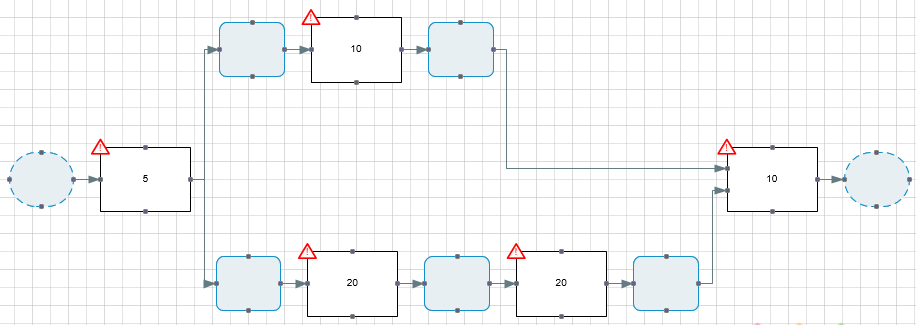
becomes
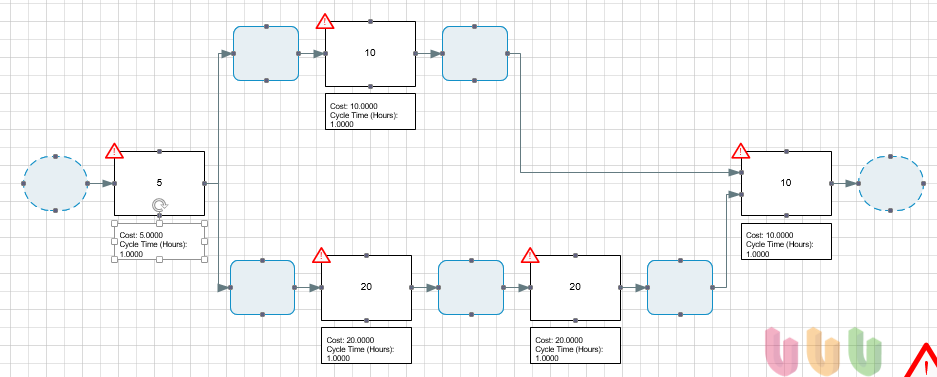
The difference between Make Invisible and Delete is with the latter option the underlying Custom Properties are deleted from the shape's shapesheet, whereas with the former they remain in shapesheet but are no longer displayed.